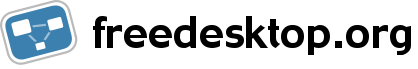Issue: How do you find the application you're looking for?
What do we need: title, icon, screenshot, comments, ratings, description.
Access rights (privileges needed for the app to run)? There's no technical solution for now anyway, so ignore it.
Categories for apps:
- use the ones from .desktop files?
- should we have same categorization in app menu and app store? => probably different
- tree structure doesn't scale
- http://www.appbrain.com/
- http://instantwatcher.com
- amazon
- good thing here is the tags that are proposed after a search: they're used to split results in equal groups (and not all tags are proposed)
- no huge list of results, but pages of results
- tags: a defined set of common tags. No free-form. find apps per mime-types
One-level of navigation. We don't want to have deep navigation. => toplevel categories. And then, inside of this, you can filter it down: keywords. There's no real way to display all tags in a reasonable to the user anyway.
default order of apps should make sense: top 5 apps should be the 5 apps people want.
Native app vs website?
website enables easy sharing with other people Use software center as a basis
finding an app is not good at the moment
once you're on the page of one app, it's quite okay (not perfect) How to find apps:
front-page:
- first level of categories (5-10)
- featured apps
- second level:
- something at the top (featured/recommend apps)
- then, below, list of results
- display a small set of tags (most-used in the list of results) to help user filter?
- search interface should not really be different from browse interface
- the way people find apps has to be "web-like" we need a web version of the app to have it indexed by google (people look on google) is there a good reason we need a native version of the app?
Conclusion:
- no tree view
- get results immediately
- 1 or 2 steps only
- keywords
- filtering on the result page
- indexed by google, a link to share the app
- web page and native client need to work together/interop
- we can use debian tags
- packages enhancing package X should be displayed on the page of package X (like Software Center does). Useful for plugins, addons.
- top results are important. We want recommendations there (popular apps, related to what user has already installed, etc.)
- add "Launch" button to app pages
- maybe just get rid of "install button", and merge with "Launch" (ie, automatically install if needed) web site: should be shared between distros? Or per distro?
Main question: use Ubuntu Software Center + build a web site OR just build web site
share code between web interface & native interface to avoid too much duplication of efforts
keep in mind tablets. Also possibly make use of multitouch where it makes sense.