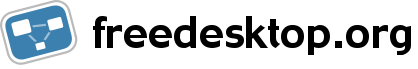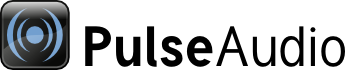
| Home | About | Community | Download | Documentation | Planet |
Writing pulseaudio profiles
Intended audience
If you have non-standard sound hardware that is not supported well enough by PulseAudio out of the box, and it falls under approximately one of the following categories:
- Your hardware cannot be opened with the front:x string that PulseAudio uses by default, and you haven't fixed this at the alsa-lib layer (see your /usr/share/alsa/cards/ for examples of how that is done)
- Your hardware does not expose normal volume control names such as "Master", "PCM", "Headphone" etc but instead e g "Megaphone" and "Leslie speaker".
- Your hardware has a "Ultra Disturb-Your-Neighbour Boom Bass" switch, which sounds slightly worse than a normal EQ, but you yet feel you have to expose it in the UI.
How PulseAudio processes config files
You will have to do this in three steps:
- you need an udev rule to match your device(s)
- you need a profile set file to specify how to open the device and what paths to be used
- you need zero or more path files to specify what input/output is controlled by which volume controls (without path files the hardware volume controls won't be used at all, the volume will be implemented in software)
udev rule
Have a look at /lib/udev/rules.d/90-pulseaudio.rules
Either add to that or make your own to call your custom configuration, for example 91-pulseaudio.rules that could look something like this:
SUBSYSTEM!="sound", GOTO="pulseaudio_end"
ACTION!="change", GOTO="pulseaudio_end"
KERNEL!="card*", GOTO="pulseaudio_end"
SUBSYSTEMS=="pci", RESULT=="?*", ATTRS{vendor}=="0x8086", ATTRS{device}=="0x1c20", ENV{PULSE_PROFILE_SET}="pulseaudio-conexant.conf"
LABEL="pulseaudio_end"
During the system start, when the card is detected, the PULSE_PROFILE_SET variable will be set in the udev database, and PulseAudio will be forced to use pulseaudio-conexant.conf. We will explain later how to fake that event for debugging.
Here's a guide about how to write your own udev rules.
pulseaudio profile set
The file mentioned in udev rule, (e g "pulseaudio-conexant.conf") must exist in /usr/share/pulseaudio/alsa-mixer/profile-sets
In the beginning of default.conf, you can see comments describing file format, but not in a great details. Here is an example of the statements from the real file:
[Mapping analog-stereo]
device-strings = front:%f hw:%f
channel-map = left,right
paths-output = analog-output analog-output-speaker analog-output-desktop-speaker analog-output-headphones analog-output-headphones-2 analog-output-mono analog-output-lfe-on-mono
paths-input = analog-input-front-mic-cx analog-input-rear-mic-cx analog-input-mic-cx analog-input-linein-cx
priority = 10
device-strings describes the ALSA device string(s) that PulseAudio uses to open the device, where "%f" specifies the card number (should always be present in the string).
paths-output and path-input specify names of different paths with .conf added(See next bullet)
pulseaudio paths
PulseAudio path files must be located in /usr/share/pulseaudio/alsa-mixer/paths.
You need to specify one file per "Use Case", e g "Headphone output" and "Speaker output" would be two different files.
Here's a quick one to see the inputs and outputs for your HDA card: ls /proc/asound/card*/codec* | xargs grep "\[\(Jack\|Fixed\|Both\)"
Let's take analog-input-rear-mic-cx.conf as an example
Some explanation can be found in analog-output.conf.common
[General]
priority = 89
name = Rear Microphone
[Element Rear Mic Boost]
switch = select
volume = merge
override-map.1 = all
override-map.2 = all-left,all-right
[Option Rear Mic Boost:on]
name = input-boost-on
[Option Rear Mic Boost:off]
name = input-boost-off
[Element Rear Mic]
switch = mute
volume = merge
override-map.1 = all
override-map.2 = all-left,all-right
required = any
[Element Capture]
switch = mute
volume = merge
override-map.1 = all
override-map.2 = all-left,all-right
[Element Input Source]
enumeration = select
[Option Input Source:Rear Mic]
name = analog-input-microphone-rear
[Element Capture Source]
enumeration = select
[Option Capture Source:Rear Mic]
name = Rear Microphone
[Element Mic]
switch = off
volume = off
[Element Internal Mic]
switch = off
volume = off
[Element Front Mic]
switch = off
volume = off
[Element Dock Mic]
switch = off
volume = off
.include analog-input-mic-cx.conf.common
Under [General] name is the name that will be seen in pulseaudio Input/Output connector
[Option Input Source:Rear Mic]
name = analog-input-microphone-rear
name here is a name from alsa-mixer.c from pulseaudio sources (makes localization possible)
It is a good idea to switch off unused Element TBD: If not done, does it disabled the whole path?
Debugging
Info From http://pulseaudio.org/ticket/624
To test the attached profile without going through udev:
You should be able to place that in a file in /lib/udev/rules.d/90-pulseaudio.rules or create a new one /lib/udev/rules.d/91-pulseaudio.rules. And then try it out with
sudo udevadm trigger -ssound
You will see a speaker indicator blinks and pulseaudio GUI is updated. Now restart pulseaudio by
pulseaudio -k
also you can check which profile is used by
udevadm info -qall -p /sys/class/sound/card0/